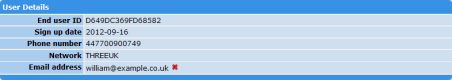MEP User Guide
How End Users are Identified
- End user ID — This is a unique ID generated by MEP for the end user.
- Phone number (or MSISDN) — The phone number of the end user.
- Email address — The email address of the end user.
The end user's phone number and end user ID are shown on the properties page of subscriptions, including in downloaded files. You can also use these identifiers in a number of the search options in the Utilities tab.
All identifiers also have expression language variables you can use to reference them: user.id (end user ID), user.identifiers.msisdn (phone number) and user.identifiers.email. For information on expression language, see Overview.
Adding an end user
End users are added to MEP by being placed into a subscription. This can either occur manually (through the Subscriptions page) or from the results page of a broadcast) or automatically (through a MEP service). However, each end user's details exist inside MEP independently of the subscriptions that they are in. This means that a user's details are available across all of your services, and you can add end users to multiple subscriptions without worrying about duplications.
Note that, when sending a broadcast, the users added to a broadcast using a file or text entry are not added to your list of end users in MEP, as they have not been added through a subscription.
Updating an end user's details
If you want to update end user details — such as custom user variables — or add a new identifier, you can do so through the Add Users option in a subscription.
As each end user is uploaded, MEP first checks whether there is a pre-existing entry for each user in your MEP customer accounts. If there is, then MEP updates the data for the user, rather than adding a new entity.
For example, if you have previously uploaded an end user with the following user details:
|
End user ID |
Phone number |
user.name |
|---|---|---|
|
D649DC369FD68582 |
12125550199 |
Bob |
And you upload a user to a subscription with the following details:
|
Phone number |
user.name |
user.age |
|---|---|---|
|
12125550199 |
Bob Jackson |
32 |
Because the mobile numbers are the same, the existing entry for the end user is updated to be:
|
End user ID |
Phone number |
user.name |
user.age |
|---|---|---|---|
|
D649DC369FD68582 |
12125550199 |
Bob Jackson |
32 |
Rules around updating user identifiers
End user phone number
You cannot update an end user’s phone number. If a user changes their phone number, you must add them as a new user to your subscriptions.
Email address
You must first delete the email address from an end user’s details through the Find User Details utility:
To delete an end user's email address:
- Click the Utilities tab.
-
In the Find User Details utility, enter an identifier for the end user, and then click Find.
The User Details page appears.
- Click the delete icon (
 ) next to the email address.
) next to the email address.
Once the email address is deleted, you can add a new one manually by uploading the existing user and the new email address into a subscription.