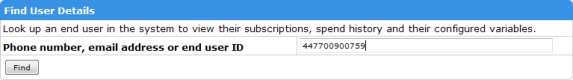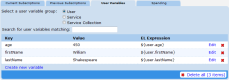MEP User Guide
Viewing an End User's Variables and Details
To use the utility:
- Click the Utilities tab.
-
In the Find User section, enter the phone number, email address, or end user ID for the end user, and then click Find.
The utility shows the end user's identifiers and first sign-up date for a subscription.
Viewing user details
There are various sub-tabs below the User Details. They are:
- Current Subscriptions — the subscriptions the end user is currently subscribed in. For end user's who have unsubscribed from all services, this is empty.
- Previous Subscriptions — any subscriptions in which the end user was previously subscribed.
- User Variables — the variables linked to the end user. These are: user, user service (userservice), and user service collection (userservicecoll). See also Variables.
- Spending — for UK premium services only; this is the amount charged to the user, and the date that each charge occurred.
To see the user variables, just select User. The variables are populated at the bottom of the tab.